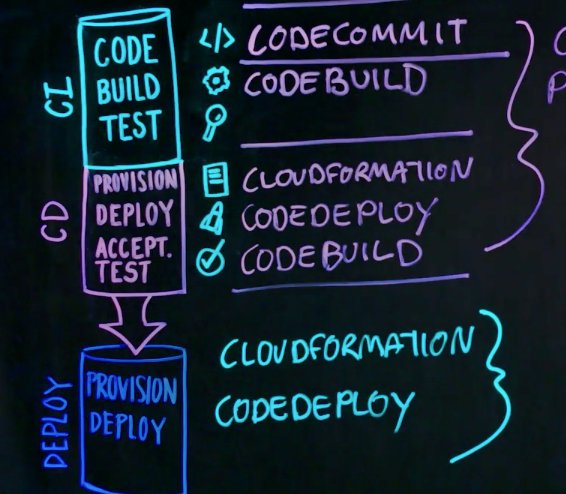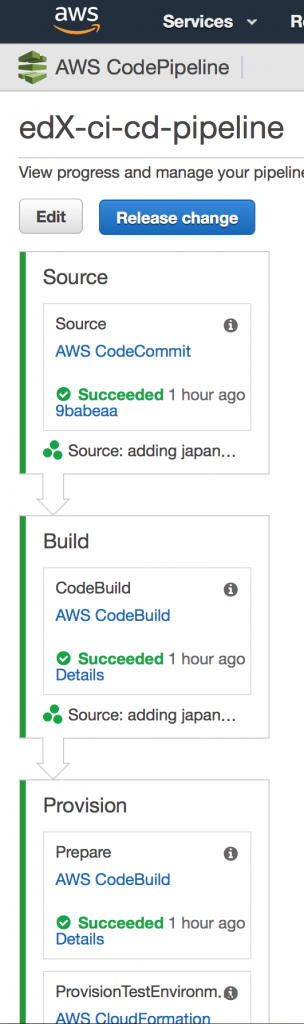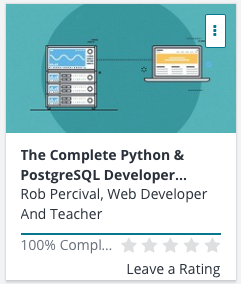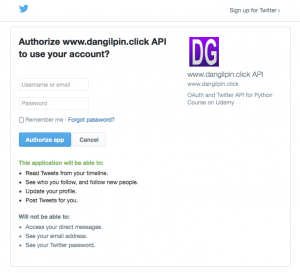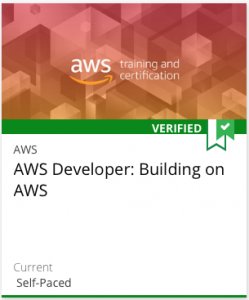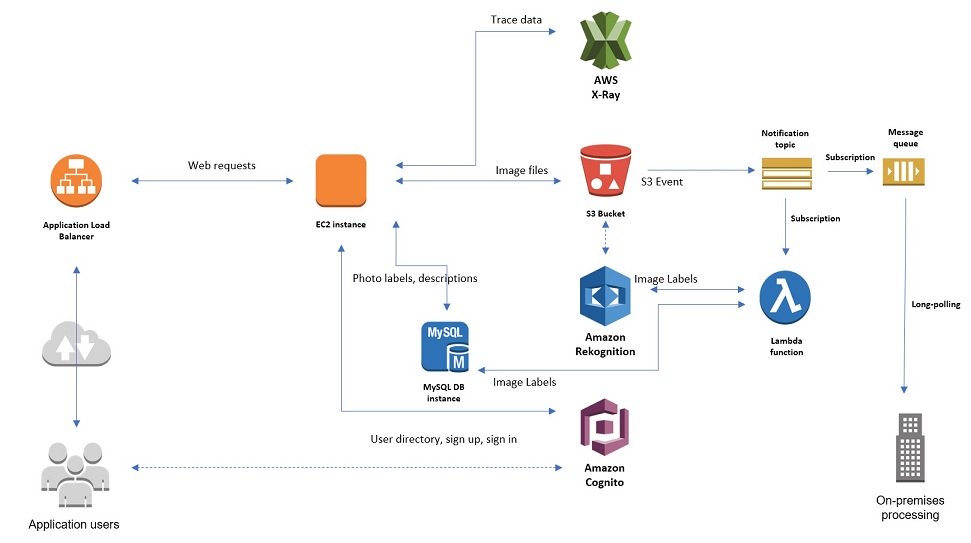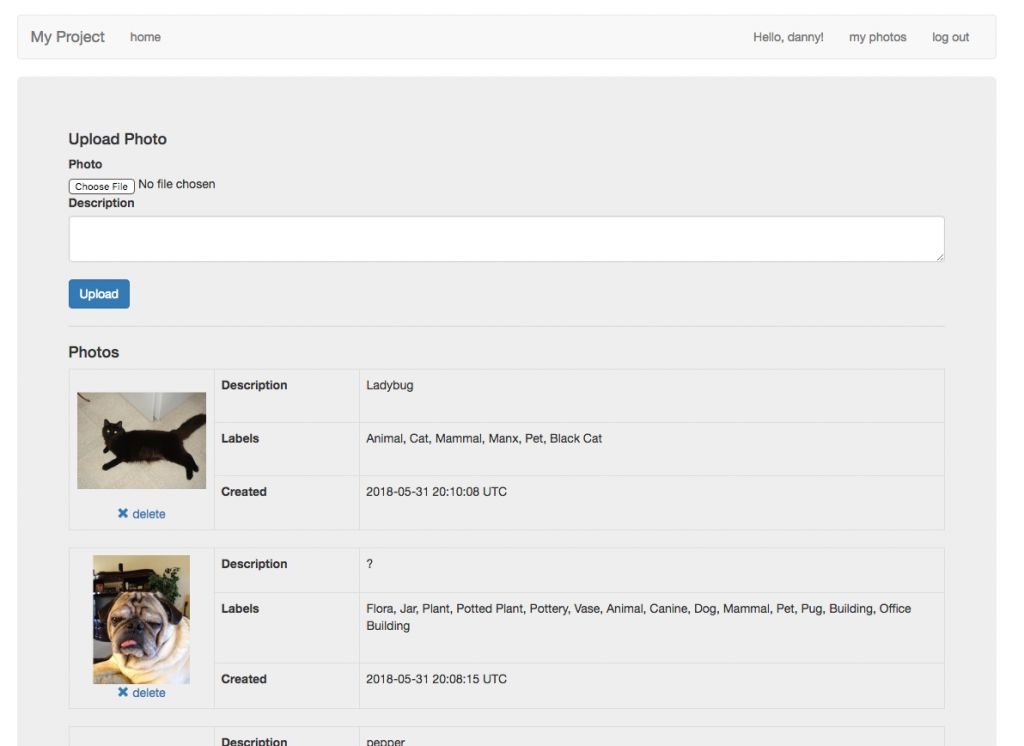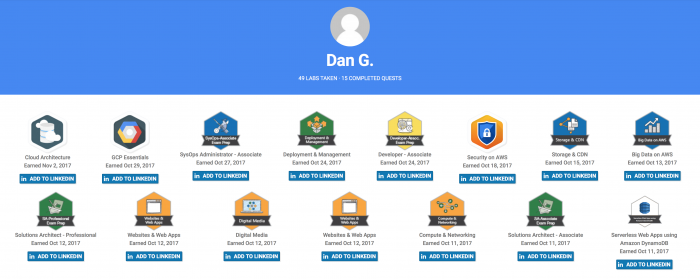Synopsis of course: build a CI/CD pipeline in AWS:
- Start with a proof of concept app built locally (Cloud9 for dev, Elastic Beanstalk for virtual environment)
- Move code to repository and add Continuous Integration (CodeCommit, CodeBuild)
- Layer in automated testing and provisioning (CloudFormation, CodePipeline)
- Finish with Continuous Deployment and production branch pipeline (CodeDeploy, merging
- Monitor deployments with logs and dashboards (CloudWatch Logs, ElasticSearch, Kibana)
- Merge dev and production branches, discuss branching methods (hotfix and feature branches, rebranch, CodeStar)